Digitizing Family Photos
By: Nancy Massey
Holidays often bring families together for fun times, great meals, and opportunities to take family photos. I love photos! I love taking them, looking at them, and making sure they will last longer than my lifetime. My granddaughters inherited that gene. I could see that when they were here for Christmas. They looked at the framed photos of grandparents and great grandparents and their parents’ wedding photo asking questions about each photo. Who is that? Why did Mommy take off her shirt? (She was in her strapless wedding dress!)

I can hardly wait to share photos about their three great grandmother and her siblings and about their two great uncle who die in World War II.

These are ancestors I never met and my grandchildren will never know unless their images are captured, preserved, and shared. Digital images can make sharing easier, preserve and protect the originals, and more importantly tell stories about our ancestors.
You can see how passionate I am about historical photos in the two books I co-authored on the history of Noblesville. Both books are available for checkout here at the library. One, Images of Noblesville, focuses more on the images and the other, A Brief History of Noblesville, focuses more on the text but has some unique photos of Noblesville’s past. These two books can be found in the Indiana Room.
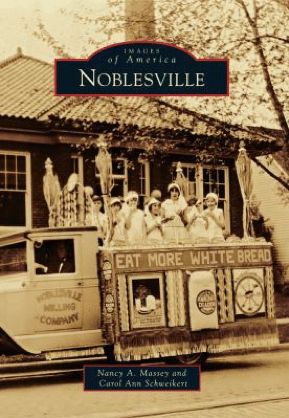
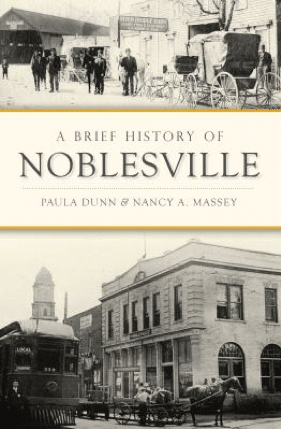
My love and passion for family photos shine in the photobooks I create for my grandchildren using digital images. (My young granddaughters love looking at the photos!) It is easier for me to create such books when I organize and scan old family photos. There is a method to doing this. My class on digitizing family photos is on Saturday, February 2. You are welcomed to register for this class.
So dig out those old family photos! Organize them, try to identify the people in them, scan them, and share them with family members. Store the originals in protective sleeves or acid free albums and/or boxes.
If you don’t own a flatbed scanner, visit the digital media lab here at the library. Make an appointment to use our scanner to scan photos, negatives, and/or slides. Save them to your flash drive or external hard drive.
By digitizing your photos, you can add them to your genealogy software family tree. You can easily share them with family members and researchers. You can display print copies. You can restore damaged originals with photo management software. If something tragic happens to the originals, you have digital copies in multiple locations to serve as a backup.
I know you have been meaning to digitize and organize your photos, negatives, and slides. What better time is there than to start now?
